As a new c++ developer we always get question for best ide for c++. Here we have given few most popular best c++ ide. If you are searching best c++ ide linux or best c++ ide for windows 10 then below detail will be useful for you.
1) Microsoft Visual Studio (Visual C++)
URL : https://visualstudio.microsoft.com/vs/features/cplusplus/
Operating System: Windows OS. Contains C/C++ components for desktop, mobile, Linux, and game development
Detail:

It is supporting Windows development using Visual C++ tool set.
It is also supporting modern C++ which include C++11, C++14 and C++17..etc
We can Implement Linux apps developmental and debugging from Visual Studio IDE.
It also support Mobile apps in Android and iOS development.
For Game development Visual studio is popular. It is powerful in debugging and improving productivity of developer.
2) QT Creator C++
URL : https://www.qt.io/product/development-tools
Operating System: Qt Creator runs on Windows, Linux, and macOS desktop application and mobile apps also.
Detail:

If you want to develop cross platform desktop application then this is best c++ ide linux and Mac.
Apart from desktop application QT Creator is also support Mobile application and Embedded development.
QT Creator contain lot of GUI building component which are very useful for creating nice loop and feel GUI. It is using QML language for Designing it’s GUI controls which can works cross platform. It also contain profiling and debugging tools for development.
3) C++ Builder Embarcadero
URL : https://www.embarcadero.com/products/cbuilder
Operating System: Windows OS. Also support Android and iOS Mobile application development.
Detail:
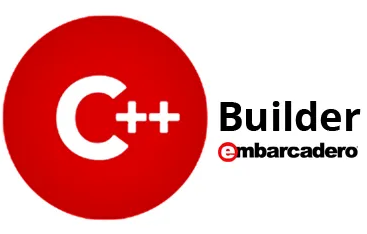
It provide very large GUI Controls support and RAD Studio(Rapid Application Development). It is also supporting Modern C++17 .
C++ Builder can also integrate VCL(Visual Component Library) or Fire monkey GUI Library for application development.
It is providing iOS and Android mobile application development support. C++Builder contain an HTTP and a REST client library which support on all platforms, to invoke REST services and even specific AWS and Azure cloud components.
4) CLion – Jetbrain
URL : https://www.jetbrains.com/clion/
Operating System: Cross platform IDE which support Windows, Linux, Mac OS.
Detail:

It has smart and intelligent Code IDE, During writing code it provide auto sentence creation intelligence. Powerful debugging and also provide.
It is also providing support for Embedded c++ development.
5) Eclipse IDE C/C++
URL : http://www.eclipse.org/downloads/packages/release/helios/sr2/eclipse-ide-cc-developers
Operating System: Cross Platform. Windows, Mac and Linux.
Detail:

It provide C/C++ development tool and also provide Git integration. For Explore C/C++ embedded project code many people use it because it is free.
6) NetBeans C/C++
URL : https://netbeans.apache.org/kb/docs/cnd/
Operating System: Cross platform. Windows, Linux and MacOs
Detail:

NetBeans IDE for C++ is cross platform and it also provide remote debugging.It is developed under Apache Software foundation. It is opensource so you can get source code of ide and build it in case require.
7) Visual Studio Code
URL : https://code.visualstudio.com/download
Operating System: Cross platform. Windows, Linux, Mac OS.
Detail:

It is open source IDE, It support different languages. For C++ you will require to install c++ package inside visual studio code and then you can run your c++ code.
8) Code::Blocks
URL : https://www.codeblocks.org/downloads/
Operating System: Cross Platform. Windows, Linux, Mac OS.
Detail:
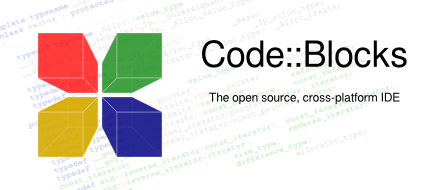
It is open source under GPLv3 and support multiple compilers like GCC, MSVC++, CLang …etc. It is also supporting debugging and Syntax highlighter.
9) CodeLite
URL : https://codelite.org/
Operating System: Linux, Mac, Windows
Detail:

It is supporting all major compilers and cross platform ide. It is used for other languages also like PHP , Node.js (Javascript).
10) Dev-C++
URL : https://www.bloodshed.net/ and https://github.com/Embarcadero/Dev-Cpp
Operating System: Windows 7, 8.1, 10
Detail:

It is full featured C/C++ IDE and It was originally developed by Colin Laplace which is first released in 1998. It is written in Delphi programming.
CONCLUSION of best c++ IDE:
- Microsoft Visual Studio (Visual C++)
- QT Creator C++
- C++ Builder Embarcadero
- CLion – Jetbrain
- Eclipse IDE C++
- NetBeans C++
- Visual Studio Code
- Code::Blocks
- CodeLite
- Dev-C++
These are top 10 best C++ ide. Few works on Windows and Linux both. You can try to use these ide based on your requirement of project. Also few support GUI frameworks also like Visual studio provide MFC (Microsoft Foundation Class) for C++ GUI Application development. You can create GUI in other ide also like QT and RAD Studio C++ builder. I hope these article clear your all doubts for c++ ide and you will able to choose best c++ ide for your project requirement.
SEE MORE:
Very informative