There are many different C++ IDE are available but still many students are using Turbo c++ for learning c/c++ programming languages. During using Turbo c++ if you are beginner you will be confuse for how to copy and paste in turbo c++ or if you have already copy some content and you want to paste in turbo c++ then this article will provide you full information for it.
How to copy paste in turbo c++ and shortcuts for using it.
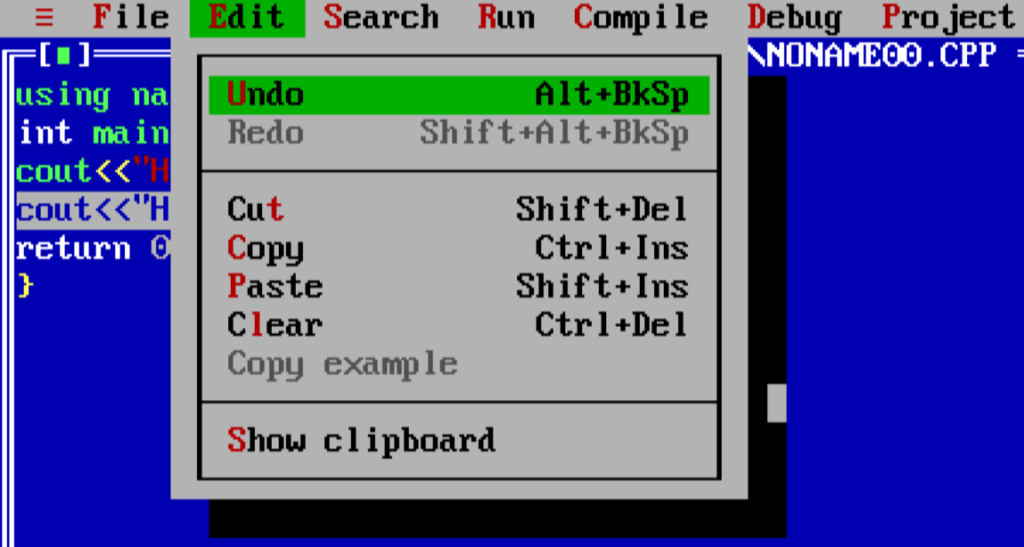
If you click inside Edit menu, then you will able to see many options related file editing. Here you can see Cut, Copy, Paste, Clear options. Using these options we can easily edit our file. And code copy paste become easy for new user.
In Programming world if we are using any C++ Editor or IDE then understanding of it’s shortcuts and features are very much important. So you can try to use it and memorize it. It will increase your programming editing efficiency.
Turbo c++ Shortcuts
Cut : Shift + Del
Copy: Ctrl + Ins
Paste: Shift + Ins
Clear: Ctrl + Del
Copy in turbo c++
- Select code in turbo c++
- Press Ctrl + Ins for copy text
- If you don’t remember shortcut you can find it from Edit > Copy menu
- Now your selected text is coped into clipboard
- We are ready for paste it.
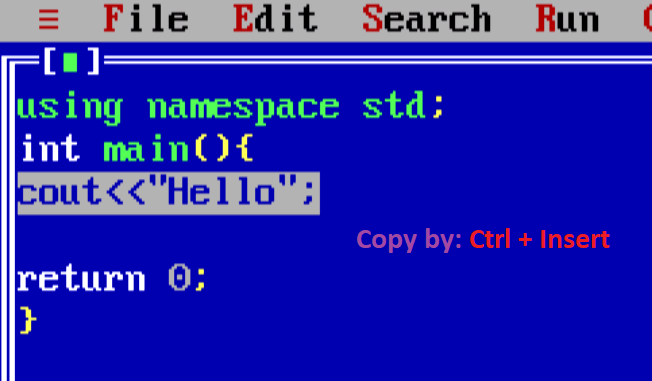
By given steps you can easily copy code in turbo c++. Just select and press Ctrl + Ins.
Paste in turbo C++
- Once code is selected and Copied ( select then Ctrl + Ins)
- Go to location where you want to paste code
- Press Shift + Ins , it will paste code in your location.
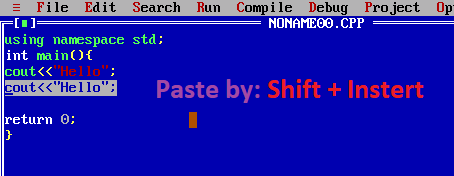
Once your code is copied then using given steps you can easily paste inside turbo c++ ( Shift + Insert short key ).
Conclusion for copy paste in turbo C++
For copy in turbo c++ : You need to first select code using mouse and then press Ctrl+ Insert key.
For paste in turbo c++ : You need to go on location and then press Shift + Insert key.
Using this shortcuts we can easily do copy paste in turbo c++.
Leave a Reply